Create new user in Yii2 Framework
by omer.razaMay 26, 2016

This article helps to create a new user custom user in Yii2 basic template
Step 1: Create a new folder under project folder with name components.
Step 2 : Create a new test component under the components folder.
- To create a new user in yii2 , we need to implent the functionality of built in user in vendor/yiisoft/yii2/User.php
- Copy all the methods and its definition and paste it in test.php under components.
- Change the following just in test.php
- Change the name of the class from user to test
- Create a new login url for test
- Add a new cookie for test for logout purpose
Step 3: Now add the component in config/web.php beneath the default user array config.
'user' => [ 'identityClass' => 'app\modules\user\models\user,
'enableAutoLogin' => true,
'enableSession' => true,
'loginUrl' => 'index.php',],
'test' => ['identityClass' => 'app\modules\Test\models\Test,
'class' => 'app\components\Seller',
'enableAutoLogin' =>true,
'enableSession' =>true,],
'enableAutoLogin' => true,
'enableSession' => true,
'loginUrl' => 'index.php',],
'test' => ['identityClass' => 'app\modules\Test\models\Test,
'class' => 'app\components\Seller',
'enableAutoLogin' =>true,
'enableSession' =>true,],
We have now created the new test user successfully.
search
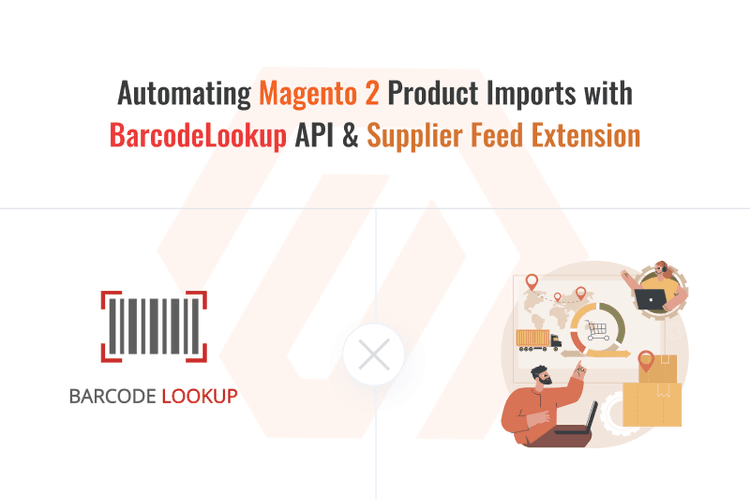
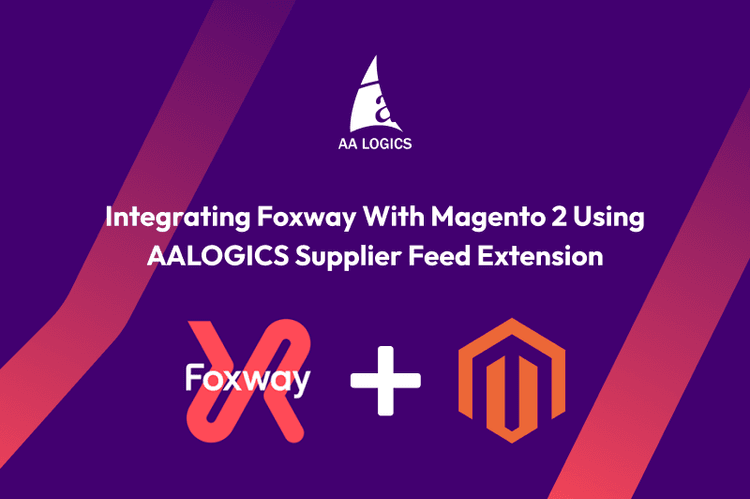
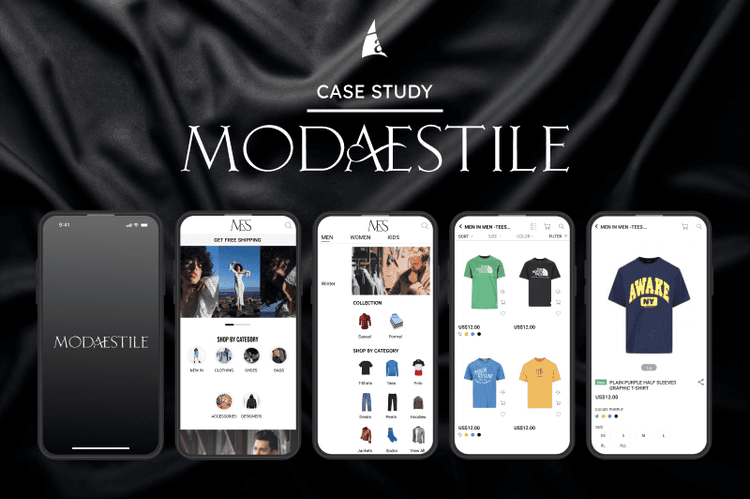

Featured Articles

Adobe Released a New Magento 2 Security Patch — What Store Owners Must Check Immediately
Read More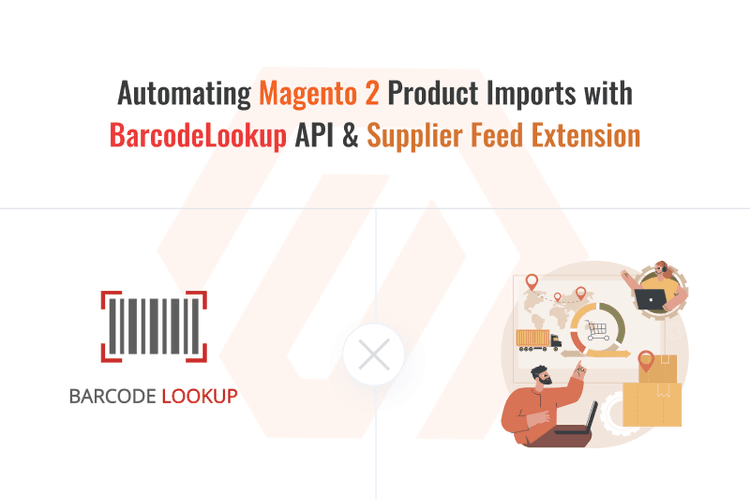
Automating Magento 2 Product Imports with BarcodeLookup API & Supplier Feed Extension
Read More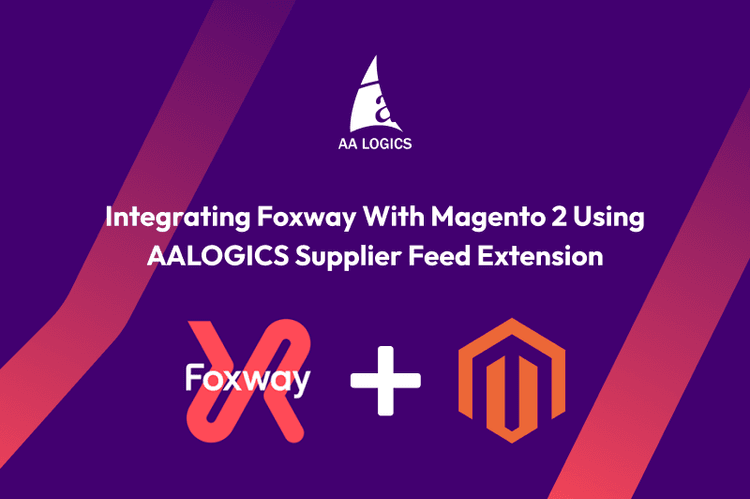
Magento 2 Product Import Guide: Integrating Foxway with Magento 2 Using AALOGICS Supplier Feed Extension
Read More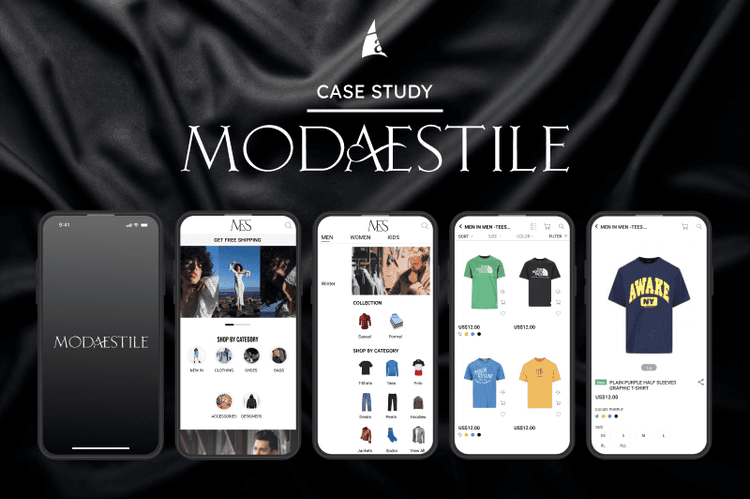
How Modaestile Launched a Fully Functional Mobile App in Record Time — Without Expensive Custom Development
Read More