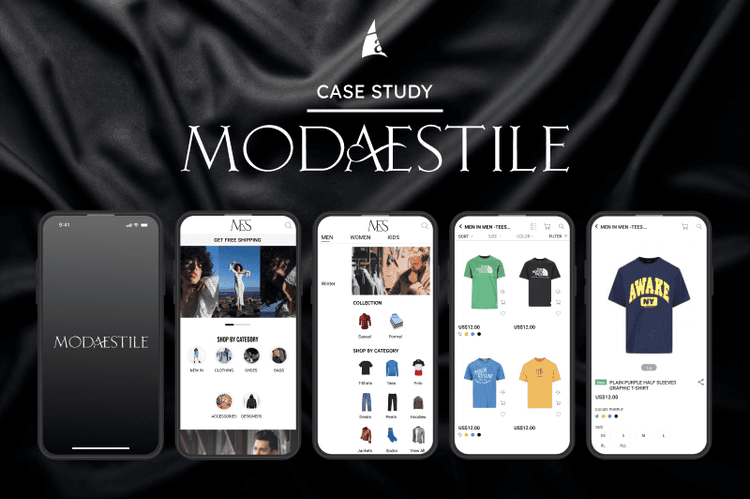Heat Map clicking and tracking Ecommerce store
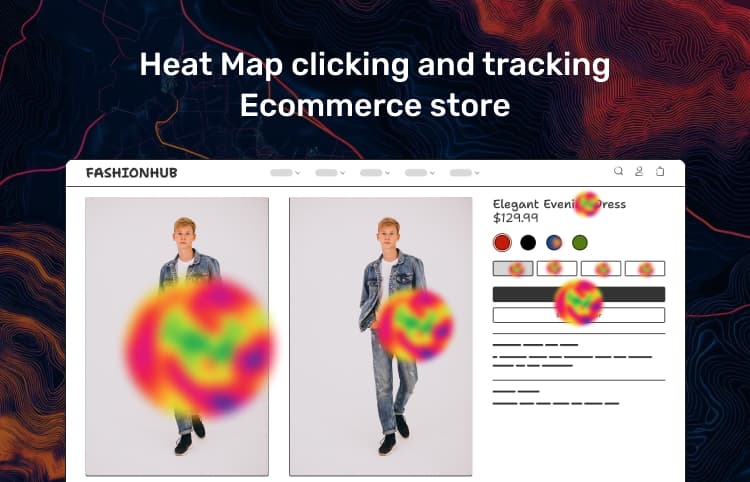
What Is Heat Map
A Visual Graphic representation of different colours that highlights the level of activities on your website or ecommerce store and provides graphical report on how user uses your webstore or how much clicking on your website and ecommerce store. Heat Map , usually dark colors to highlights low activity, and bright colors to highlights high activity.
Benefits of Heatmap
Heatmap provides complete information about user clicking and movement of the mouse. Heatmap allowed you to solve usability issues, increase and improve conversions, increase and improve sales and improves the site visitor experience of your website or ecommerce store.
Heatmap and other web analytics tools
This tool is different from traditional analytics tools like Google Analytics, stat-counter etc because it provide you complete information about how many unique visitors you have, where they came to your site, and how much time they spend on your site.
Types of Heatmap
Heat maps is a way to graphical represented visitors activities on a webpage. It uses highlights of varying intensity to depict the densities of visitors activities at each point of the web page; typically annotated with data.
Broadly, there are two kinds of heat maps:
Eye-trackingA form of user testing where you choose a random size of your website user traffic and track their eye-movements as they engaged with the flags webpages. It is expensive and since the test itself is done only on a sample of user traffic, the results might not always be reliable.
Mouse-tracking: Mouse-movement and activities of all user/customer to a website/ecommerce are tracked over a period of time and visualize graphically.
Mouse-tracking heat maps are more popular because it is cheaper, and the output results is How do Heat Maps Help website to Identifying Visitors
Mouse-Movement Heat Map
It is alternative to an eye-tracking test. Mouse-movement tracking tools track mouse-movement of all your visitors and then represents the data graphically over the web page. It reveals patterns behind how users read and navigate the page.
Mostly mouse-movement maps also give analytic data like how many users hover over a particular area of the page, which is an indicator of the attention such page-areas command.
How Mouse-Movement Maps help in tracking visitors :
Mouse-movement maps reveal how visitors/users are reading content on your page. For instance, for an eCommerce store product page it could help answer questions liked:
Are guarantee badge gets enough attention? Should they be moved closer to the add-to-cart and/or checkout button?
- Are visitors fail to see the "free delivery" promised, with little to no activities in that areas?
- Do visitors hover over the product recommendation carousel?
Scroll- Map
Scroll map helps you understand to what points on a webpage visitors scrolls and where they abandoned the webpage.
How does Scroll- Map Helps
Depends on the scroll behavior of visitors, you can adjust the length of your webpage for maximum number effectiveness. For instances, the Nielsen-Norman Group has continuously found that 80% of visitors' attention is spent above the fold.

By analysis the scroll-maps of such Webpages, you can answer questions like:
- Are users/visitors missing your Bad UX designed button that is below two folds?
- At what distance through of the webpage is closely drop-off happening? Does the content in that part of the page relevant? Should it be rewritten or removed?
- Where exactly does the page fold lie? Should other critical content be moved up the page to get more attention?
Click map provides output you where your visitors click on a webpage.

How does Click Map Helps
Wrong UX/UI design is bad business. Using click maps you can sort out unwanted distractions on the Webpage to streamline visitors' experience.
Are there wrong UX design elements that take visitors away from the main conversion goals?
Heat Map Tool to Help you to make better decision policy for Webstore:
Surveys and other usability tools Click Tracking tool that records clicks on page, clicks on elements and hovers on a page.
Crazy Egg is one of the most popular tool of heat maps.
Is Crazy Egg Better?
It is easy and user-friendly to use, Initially it comes with a 30-day free demo, and there are Four payment tiers to match every website Store's demands. From a Specification standpoint, Crazy Egg offers advanced specification and features on their higher tier.
Let's take a look at the features offered.
Advantage of using Crazzy Egg
Its generate multiple reports such as Heat Map reports, Overlay reports, List reports , scroll Map report etc. Crazzy Egg tool allow Multiple Users more than 250,000 Visitor and more 100 pages.
Complete enterprise solution. Mostly the well-known heat map tool. The spread is not limited to heat map tools; on offer are special tools to help you to improve web store efficiency and conversion funnels.
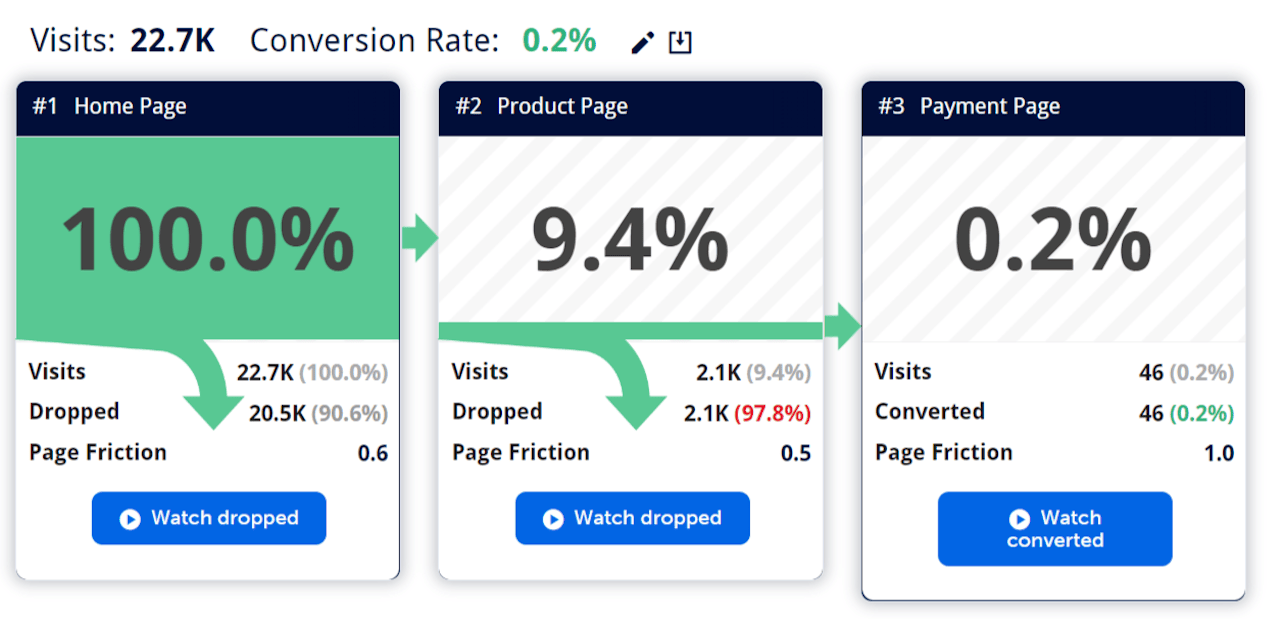
Tool also has the entire package of heat map tools with an offering specifically for eCommerce stores where it is important to capture user/customer interaction with web page elements.They offer a complete plan and can be started as a free plan for up to 100 recorded sessions.
Navilytics
Tool also has the entire package, with features like Area Statistics that lend you to select specific area of the webpages and received mouse interaction data and the ability to do data representation.
Featured Articles

Magento 2 Slow Site Speed: The Hidden Theme & Extension Mistakes That Quietly Kill Revenue
Read More
Adobe Released a New Magento 2 Security Patch — What Store Owners Must Check Immediately
Read More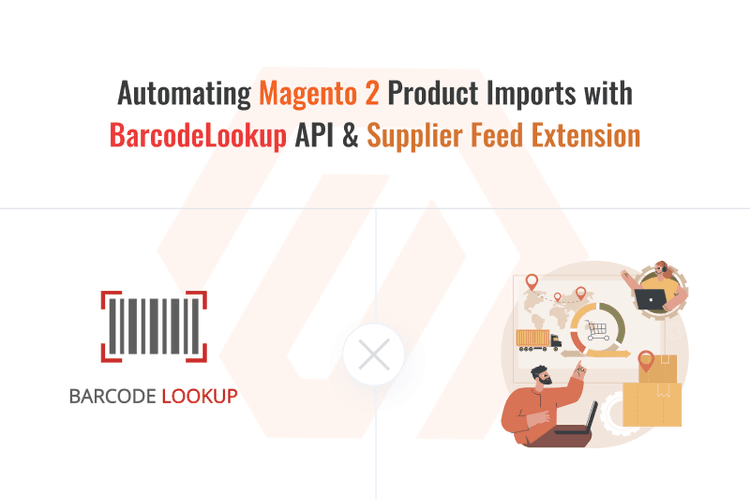
Automating Magento 2 Product Imports with BarcodeLookup API & Supplier Feed Extension
Read More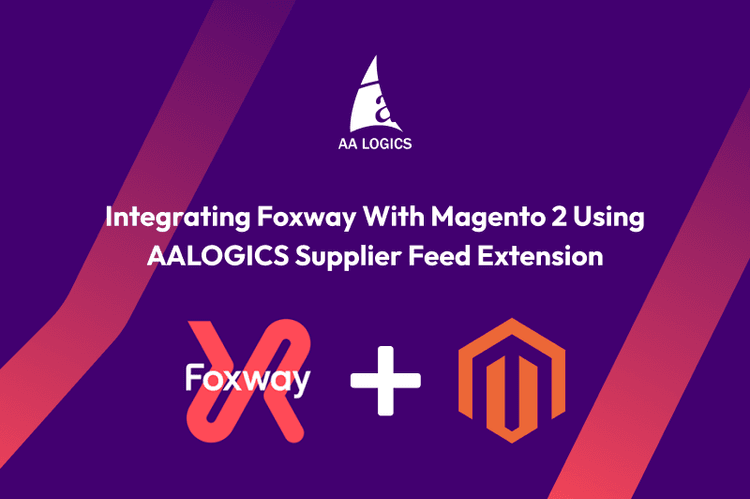
Magento 2 Product Import Guide: Integrating Foxway with Magento 2 Using AALOGICS Supplier Feed Extension
Read More